Selenium Webdriver using the IE,Chrome and Firefox drivers are Web application only, therefore in a test where a file needs to be uploaded there can be some difficulty with uploading a file to the target application.
This action is made to send a file up without having to click the browse button.
In the action map it will look something similar to the following:
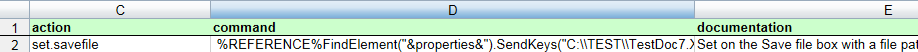
set.savefile %REFERENCE%FindElement("&properties&").SendKeys("C:\\TEST\\TestDoc7.XYZ")
NB The double backslashes are required as escape characters in C#.
In the Object Map the following or similar is required:
Class: TextField and Properties: Xpath=//input[@type='file']
An example of this action in use, with a static wait beforehand is:
Wait(4000);set.savefile



 Title Index
Title Index
 Recently Changed
Recently Changed
 Page Hierarchy
Page Hierarchy
 Incomplete
Incomplete
 Tags
Tags

