There is often a requirement for sensitive data to be kept out of plain text files used for test automation. This solution provides a way to obscure plain text, based on the technique in the following article:
http://www.saipanya.net/2010/03/encrypt-query-strings.html
The solution enables a user to store an obscured string in an Axe Run Configuration file and to use a custom load action to pull the data and be used in a set action. E.g. To set a userid and password. This is paired with a simple app to obscure the required data.
Obscuring Data
Creation of a simple App that takes a plain text string and provides an obscured version is relatively simple, an example VS2015 solution can be downloaded from:
http://www.odintech.com/downloads/ObscureString.zip
The App presents data that can be copied to the Run Configuration File:
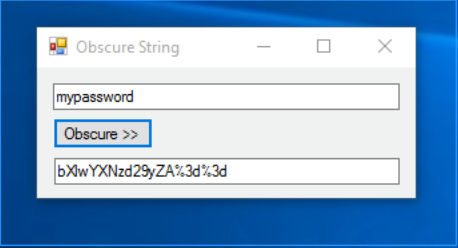
As an entry in the Run Configuration file for userid and pass:
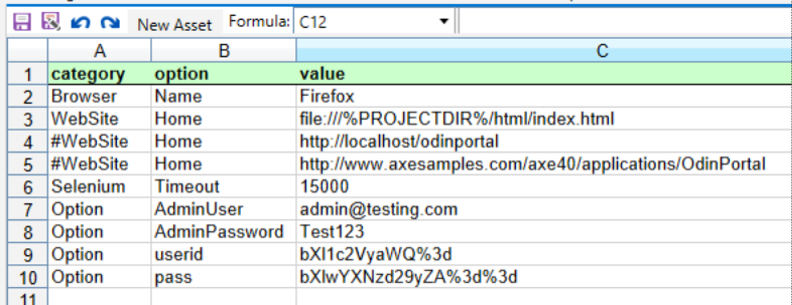
The following Custom Action can be created:
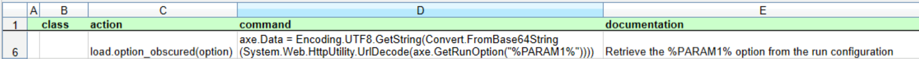
This can then be used in an Axe subtest workflow as follows:
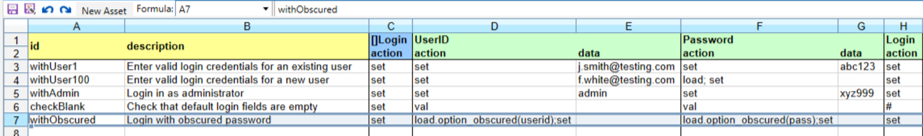
The data will be loaded, converted back in memory and entered into the fields.
NB – This does not provide a secure mechanism but prevents sensitive data being stored in plain text.



 Title Index
Title Index
 Recently Changed
Recently Changed
 Page Hierarchy
Page Hierarchy
 Incomplete
Incomplete
 Tags
Tags

